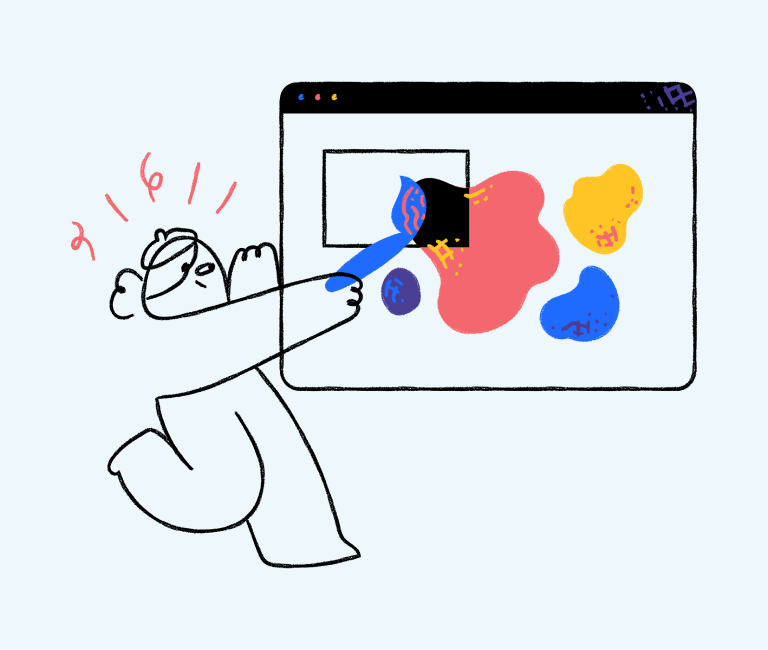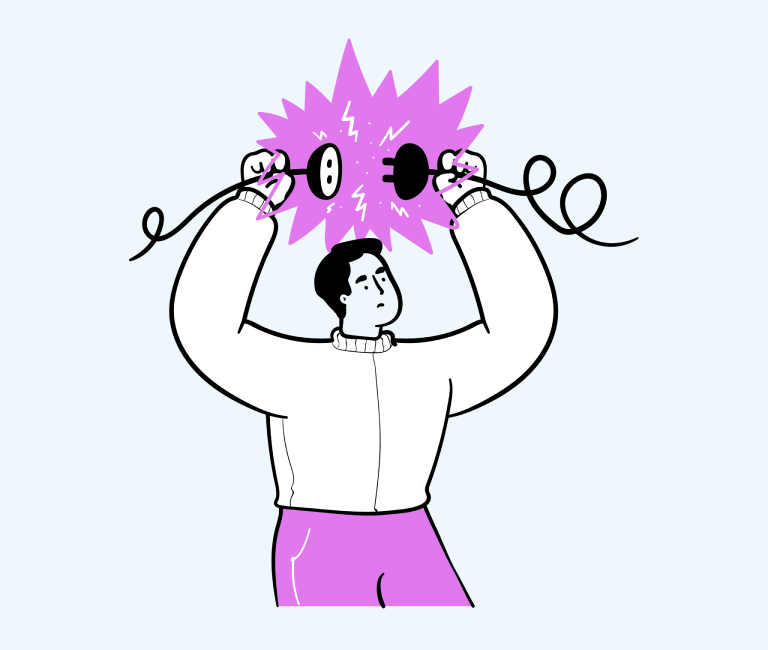10 Steps to the Most Effective Website Launch Checklist
Nowadays, building a website has become a fairly trivial task. Since there is a large number of website design and development tools available online, you don’t have many things to do in this process. However, making your website a successful one is an entirely different task. That’s where a proven and effective website launch checklist can really help.
You might be ready with and nice and unique-looking website but if you fail to launch it in a perfect way, you will face a lot of troubles. But there is nothing to worry about as we have come with the most effective website launch checklist to help you in this matter. Let us get started without much delay.
Make sure you have the latest version of CMS
Your CMS (content management system) is a very integral part of your website. Right now, it works as the most important tool to create, update and manage content on your website.
If you want to use all the features of a CMS, you must use the latest version of it. In case you are about to launch your website, you won’t reach far with an outdated CMS.
Integration of website analytics tools
These tools are very helpful in giving you insights into the way users are interacting with your website and several other things. Analytics tools will let you know about the traffic to your website and several other vital factors.
In fact, you won’t have any idea about where you are right now and where you are headed without the proper use of analytics tools. Make sure you have an integrated one.
Check whether the SSL certificate is working
SSL (secure sockets layer) is used to authenticate the identity of your website. Once you are done with this process, you will be able to use HTTPS which enables the secure transfer of data. All the e-commerce website owners use this feature as a compulsory one.
However, even with a brochure site, you should not skip it if your website belongs to another category. This is quite an essential part of an effective website launch checklist.
Test the internal links and navigation of your website
There is nothing as irritating as a broken link on a website. You will have to pay a hefty price in the future if all the links are not working properly. If a few outbound links are broken, people might skip them but if there is something lacking when you plan your website structure, it gets worse.
You should definitely check each and every part of it to make sure everything is fine. If the website is tiny, you can check these links manually that can’t be done in the case of larger websites. In that case, you can do this work with the help of tools.
Browse your website using a mobile phone
The majority of internet users are now the ones with smartphones. So, there is no way you are going to succeed without considering such a vast section of the potential audience. Additionally, Google has launched a feature called mobile-first indexing.
Here, the best thing you can do is get your phone and start browsing your website. Check whether the graphics have been optimised for smartphone use or not and several other aspects.

Ensure that the admin email address is correct
When you own a website, you should have precise information about what is happening there. Whenever something unusual happens with your website, the concerned person is informed about it via the admin email address.
If the admin email address is not right, you won’t be able to get those pieces of information. An effective website launch checklist is never complete without this one.
Enable search engine indexing
This is where the majority of people make mistakes. Initially, devs disable search engine indexing because no one wants Google to index their website in the development phase where a lot of dummy content and several other things are available on the website.
But they often forget to enable this feature when their website goes live. This is like having everything on your website but not getting any benefits of your search engine optimisation efforts.
Integrate some SEO plugins and set meta descriptions and SEO titles
Search engine optimisation is the most important part of the internet right now. It helps your website get better ranks and bring organic traffic to your website. SEO now works as the best tool to help you grab the attention of people on a large scale.
First, you have to use tools like Yoast SEO or something like that. Then you can set the SEO titles and Meta descriptions for better results.
Optimise several aspects of the performance of your website
This is a vital part of an effective website launch checklist here. You need to optimise every part of the performance of your website. Measure it against Google’s core web vitals for example. No website can be termed as good if it takes more than usual time to load. In this highly fast world, you can’t win more audiences with a less responsive website.
These are a few reasons why you should always enhance the performance before launching your website. There is a large number of tools that you can use for this purpose. Whenever you select something on your website, you should get the result in about 2.5 seconds at most. If it takes anything more than this, you need to work on the optimisation.
Never proceed without a backup policy
A backup policy is very important for a website because you need to secure that data in every situation at any cost. Losing the data is going to be devastating for the future of your website. You can avoid such things from happening to your website by implementing a proper backup plan.
There are three things to care about here. First, you should keep on checking whether your backup is working properly. Second, you should avoid backing up the data on the same server as that of your website. And third, you should be well aware of the ways to restore your data from there.
Final words
This is not the end of an effective website launch checklist. In a work like that, you have to test your website as often as possible in order to make it free from any fault so that you won’t face any issues in the future.