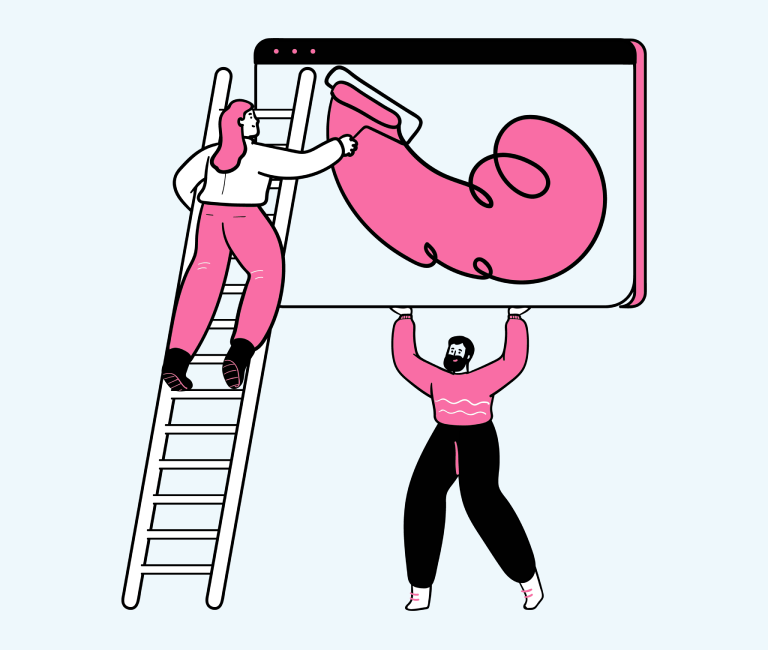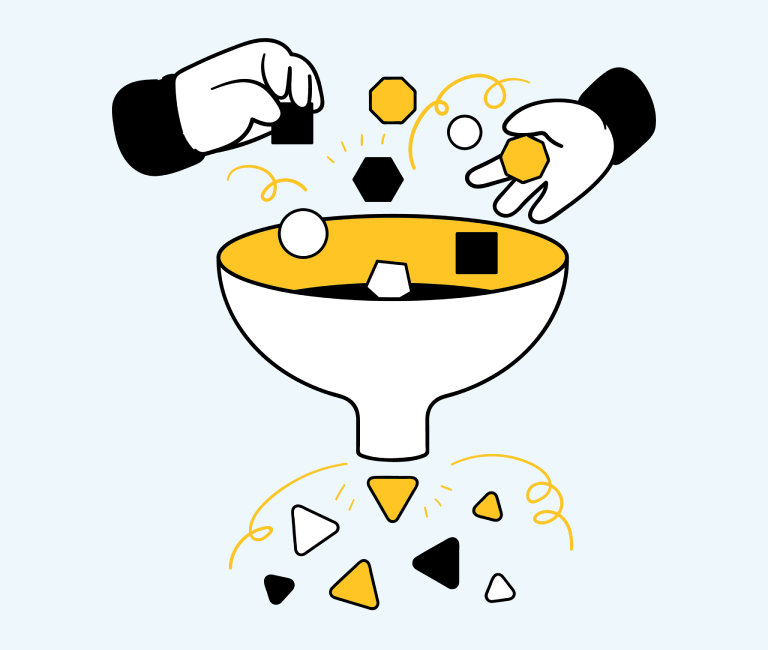The Essential Guide to Photo Editing Software
Photos play an important part in content creation. Not only do they help break up the text, but they can also help grab attention and create a connection with the reader. Including photos with your content can help you achieve your goals, whether you’re trying to increase brand awareness, drive traffic to your website, or get people to take action.
When selecting photos for your content, there are a few things to keep in mind. The first is that the picture should be relevant to the topic. You also want to make sure that the photo is large enough to be seen clearly on different devices.
Whether you’re a professional with impressive gear or rely on your smartphone for taking photos, there’s a high probability that you would need to edit your images before you publish them to the world.
A bad photo can seriously hurt your content’s chances of success, but with a little bit of editing, you can make your photos look great. In this article, we’re going to break down 11 photo editing software you need if you want to take your content marketing to the next level.
Essentials of good photo editing software
Before we do that, we’re going to list the essentials of good photo editing software:
Ease of Use
The software should be easy to use, with a simple interface that makes it easy to make the changes you want.
Variety of tools
The software should offer a wide variety of tools to help you improve your photos. This includes everything from essential editing tools to more advanced features.
Price
The software should be affordable, especially if you’re starting. If the software is a bit on the pricy side, its features should justify the cost.
Compatibility
The software should be compatible with the devices you use, such as your computer or smartphone. It should also be compatible with a wide range of cameras if you’re a professional photographer.
Customer support
The software should offer customer support in case you have any questions or run into any problems.

Photo editing software you need
Now that we’ve gone over the essentials of good photo editing software, let’s take a look at the 11 best options available:
Adobe Photoshop
If you’re familiar with photo editing, you might recognise Adobe Photoshop, which is the industry standard for photo editing, and it offers a wide variety of features to help you improve your photos. It’s also easy to use, making it an excellent option for beginners.
Photoshop is also a widely used program for editing photos. It’s famous for its ability to do everything from basic adjustments like brightness and contrast to more advanced tasks like layer manipulation and masking.
Adobe Lightroom
Lightroom is another Adobe product that’s designed for photographers. It has extensive features to help you edit and organise your photos.
Lightroom is an excellent option for those who want an all-in-one solution for their photo editing needs. It’s conducive for those who take many photos, as it offers tools for managing extensive collections of images.
Adobe Bridge
Bridge is a free photo editing software from Adobe that offers basic editing features and the ability to organise your photos. It’s a good option for those just starting with photo editing since it’s easy to use and doesn’t require a lot of experience.
GIMP
If you’re looking for a free and open-source photo editor that offers a wide variety of features, GIMP is an excellent option for both beginners and advanced users. It’s also compatible with various devices, making it a good choice for those who want to edit photos on the go.
Adobe Camera Raw
Camera Raw is a free photo editing software from Adobe designed for photographers and is a great choice for those who want an all-in-one solution for their photo editing needs.
It’s beneficial for those who take many photos, as it offers tools for managing extensive collections of images. It also provides a variety of tools to help you improve your photos, including basic editing features and the ability to import and export raw files.
ON1 Photo RAW
ON1 Photo RAW is a photo editing software that offers a variety of features, including essential editing tools, presets, and advanced controls. It’s also compatible with various devices, making it a good choice for those who want to edit photos on the go. It also offers a built-in DAM system to help you organise your photos.
Capture One Pro
Capture One Pro is a photo editing software that’s designed for photographers. It has various features to help you improve your photos, including advanced controls and the ability to import and export raw files.
Other than their extensive features, they also support a wide range of cameras, making them a good choice for those who have multiple cameras.
Skylum Luminar
Luminar is a photo editing software that offers a wide range of features, including basic editing tools, presets, and advanced controls. This software is perfect for those who want to improve their photos with one-click adjustments for their content marketing strategy.
Google Nik Collection
The Nik Collection is a free photo editing software from Google that offers many features, including essential editing tools, presets, and advanced controls. The Nik Collection also provides a variety of plugins to help you improve your photos.
DxO PhotoLab 4
PhotoLab 4 is a photo editing software that offers a wide range of features, including advanced controls, tethered shooting, and support for a wide range of cameras. If you’re looking for a photo editor that offers everything you need to take your photos to the next level, then PhotoLab 4 is a great option.
Corel PaintShop Pro
PaintShop Pro is a photo editing software that offers a wide range of features, including essential editing tools, presets, and advanced controls. The benefit of PaintShop Pro is that it’s affordable and easy to use. So, if you’re tight on budget, this could be the photo editor for you.
Final Words
Photo editing software is an essential tool for anyone who wants to improve their photos. With so many options available, it’s crucial to find the right one for you. If you are editing your own shots, or even stock photography, you need software that can handle the task well.
Take the time to figure out what features you need and your budget before making a decision. And if you’re just starting, don’t be afraid to try a few different options until you find the one that’s right for you.
About the Author
Ebnu Sudarso is the Co-founder of Milkwhale, an internationally acknowledged infographic production agency. Graphic design and writing have always been a passion. Over the years at Milkwhale, the company has created and published numerous infographics and great visuals.