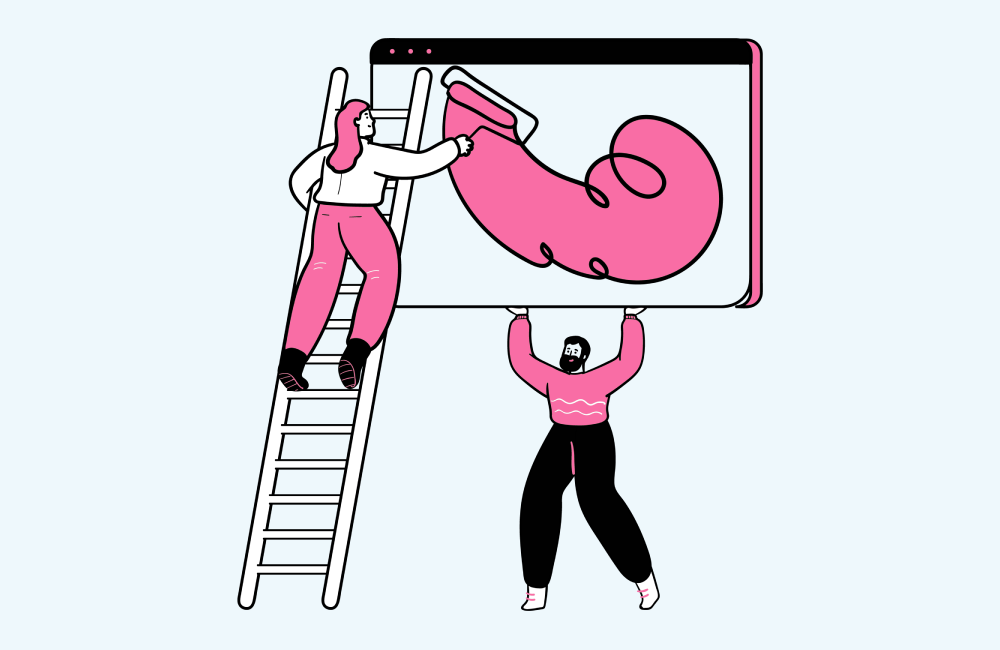Explainer Video: What Are They and Why Should Have Have One
Are you selling a product or a service? An explainer video may be just what you need to help get leads. In this guide, we explain what an explainer video is, and how you can use them to encourage more interest, audience and inevitably, sales.
What is an explainer video?
An explainer video is a video that demonstrates an aspect of your product, service or process. They are focused around a particular topic that you want your audience to learn more about.
Examples of explainer videos might be for the real world, business or travel. They might be focused on the features of a specific product, the key benefits of some service you offer, or even an overview to your business and what it does.
These videos are designed to explain your chosen topic in a way that will interest viewers and get them interested in what you have to offer.
By showing a quick explanation video, your sales email or blog posts can take on a personalised and more engaging tone, which will help them to capture the interest of your audience and encourage them to learn more.
Why you need an explainer video
Explainer videos can be a useful tool for helping your audience understand a topic. They are a form of content that can be used in more places than your standard, blog content. They can be used to showcase your product or services, break down complex processes, build rapport with your audience or for any other purpose.
Explainer videos are effective at promoting your brand as an authority and making you look competent in your industry.
Explainer videos help explain your business and answer your audience’s questions.
The best way to improve your explainer video content is to make a call to action right in the video and link it back to your website or blog.
Benefits of an explainer video
There’s only one type of explanation that works: visual stories.
We watch visual media hundreds of times every day.
They’re all interacting with one another, however their head is always removed from the picture, so they look like puppets.
Explanations allow us to be more engaging. They allow us to be more transparent. They allow us to make a sale.
We’re often asked why people should watch explainer videos rather than, say, watch a video where someone walks you through how to paint a room. After all, people don’t necessarily want to watch how to paint a room. (We don’t either!)
But in order to sell, we have to know. And we have to show them. This requires some research.
There are benefits to buying from someone with a consistent and proven track record of creating interesting content and content that actually works. Someone who has a track record of creating videos, producing videos and converting sales. Someone who is focused on getting you to buy right away.
How to create an explainer video
Depending on the type of site you are building, different styles of video may be a better fit.
If you’re working on a straightforward website, you may be better off with a short introductory or concept video. There are lots of them out there on the internet that you can use.
If you’re trying to communicate complex subject matter, you’ll probably want to incorporate a comic book style explainer video, like this one, with illustrations of the concepts.
Concept-style explainer videos are usually a good choice if your audience has little understanding or interest in the subject you’re discussing.
If your audience is more interested in the details, they may prefer to learn in a manner that’s more helpful and less jargon-filled.
Pick one reason why your audience is looking for your software (be it a short video or a screencast). Put a big call to action button that leads them to their top reason for looking for your software in the top left of your video.
Write a small paragraph explaining your top reason, which should be obvious, short, easy to read and most importantly, correct. Stick this paragraph in the video, and a big banner above it, pointing them towards your top reason for the video.
When you add a video to your page you should follow the same style and flow as the big banner on the top left of the explainer video. However, to make your offer stand out a little from the others, you can add it under the “Get and trial” section of the page.
The best practices for your explainer video
- Know your subject
- Be specific
- Be real
Final words
Explainer videos are used not only to illustrate the product features, however to make your customers aware of some of the key points you want them to learn about.
Just like other types of content, explainer videos are highly targeted to their audiences.
For example, if you are launching a business website, the first few viewers will likely be your friends and family, with just a few thousand other viewers coming through referrals.
Having a successful explainer video can definitely take your product or service to the next level.
Understanding how to properly use explainers is an invaluable skill that can be leveraged to help boost your overall conversion rate.
And by no means am I saying that you need to create every single one you post. However as the saying goes, if it makes sense to you, it makes sense to everyone else.