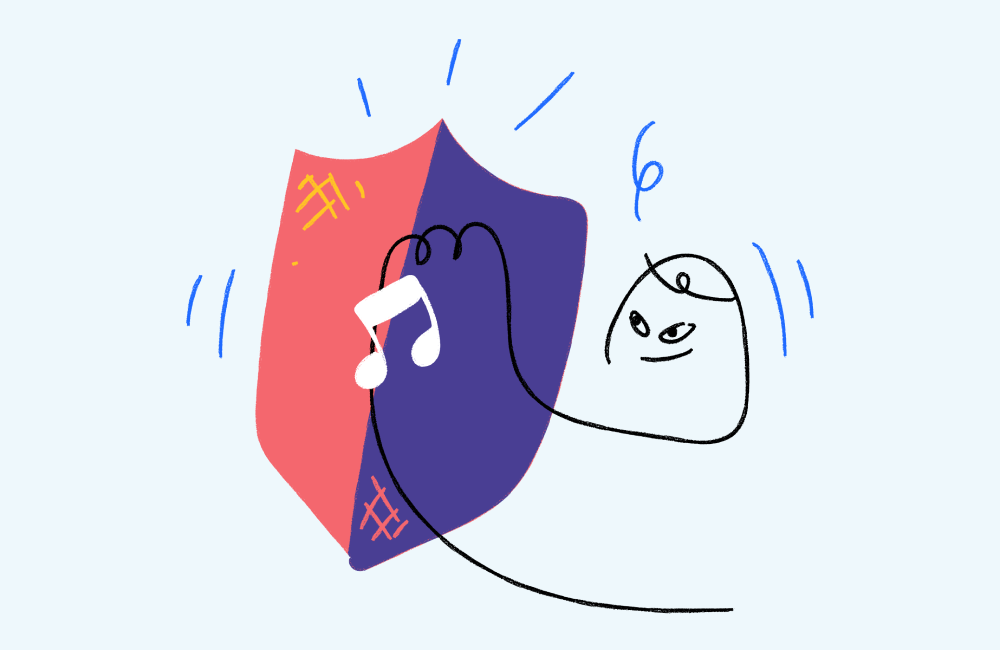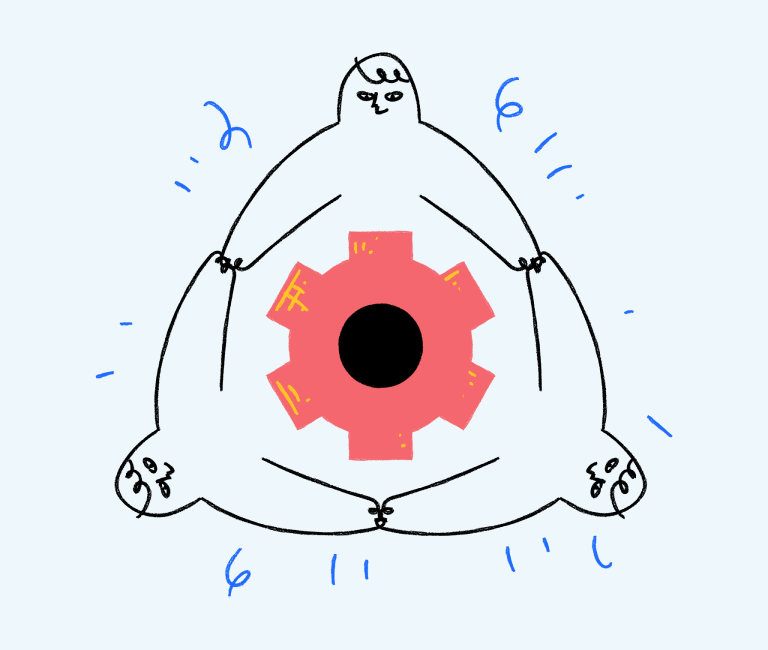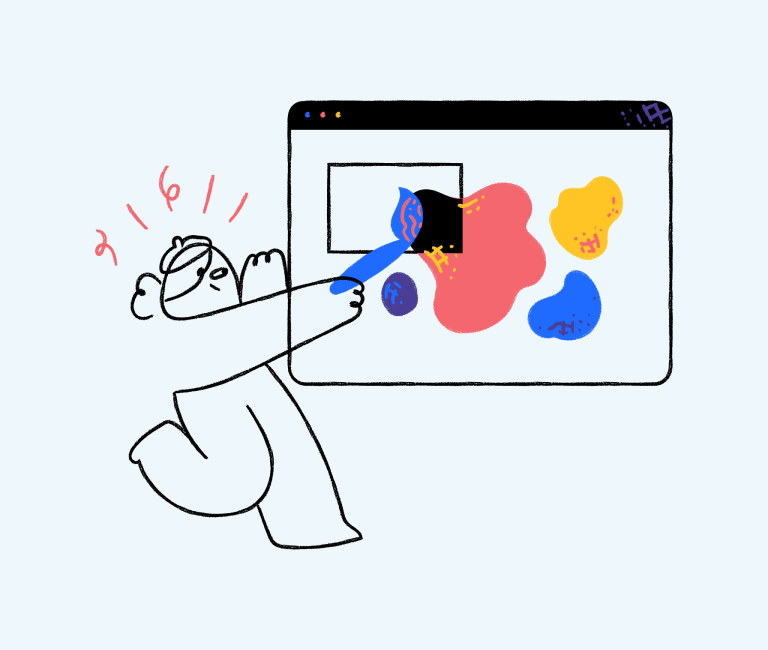Password Check: A Guide To Choosing A Good Password
Your password is the most important key to your digital life. It’s a way to protect yourself from hackers and manage your identity on the internet. You need to make sure that your passwords are strong and secure. Here, we’ll show you how to find the best password for you so that your personal information stays safe.
When choosing a password, there are a lot of factors to consider. Do you want a memorable password, or one that is hard for someone else to guess? How much do you trust the person you are creating the password with? These are all important considerations when choosing the perfect password.
Luckily, the process of choosing a password is simple once you know what you are looking for. In this blog post, we will be covering everything you need to know about choosing a good password. We will be looking at the different types of passwords, how long passwords should be, and more. Keep reading to learn more about these topics and more.
What is a Password?
A password is a combination of letters and numbers that is used to identify you when logging into a system. It protects your account by scrambling the login details to make it unreadable to anyone who does not have access to it. A good password protects your account from prying eyes. It is critical that you pick a password that is easy for you to remember, but hard for others to crack.
A good password should be different from your name, contain a combination of letters and numbers, and have a combination of upper and lower case letters. It is also a good idea to include a mix of symbols like! ? “ and spaces to make it more difficult for would-be hackers to crack.
Why choosing a good password is very important
Choosing a good password is important for several reasons. They give you access to many different online accounts, like your email and social media. They also protect your identity from hackers. The main reason passwords are important is that they give you control over who sees what on the internet.
How do you create a strong password?
There are three main aspects to creating a strong password:
– Length. Make sure your password is at least eight characters long; the more characters, the stronger it is.
– Types of Characters. Your password should contain both letters and symbols like numbers or punctuation to make it stronger. The most common types of characters are letters and numbers, but you can also use symbols like $%^&*()=).
– Generator Tools. There are websites that will help you create the perfect password with certain criteria in mind. If you’re worried about forgetting your passwords, one website called 1password will store all of your passwords and secure them with a master passphrase that only you know so that they won’t leak into the wrong hands.
The most important part of your password
The most important part of your password is the length. Short passwords are easy to guess and hackers will exploit them quickly. Long passwords, on the other hand, can be difficult to remember and have a harder time being memorised. That’s why it’s important that your password is at least seven characters long and has letters, numbers, and symbols like:
– uppercase letters
– lowercase letters
– punctuation marks
– numbers (0-9)
– symbols (: ! ? @ # $ % )
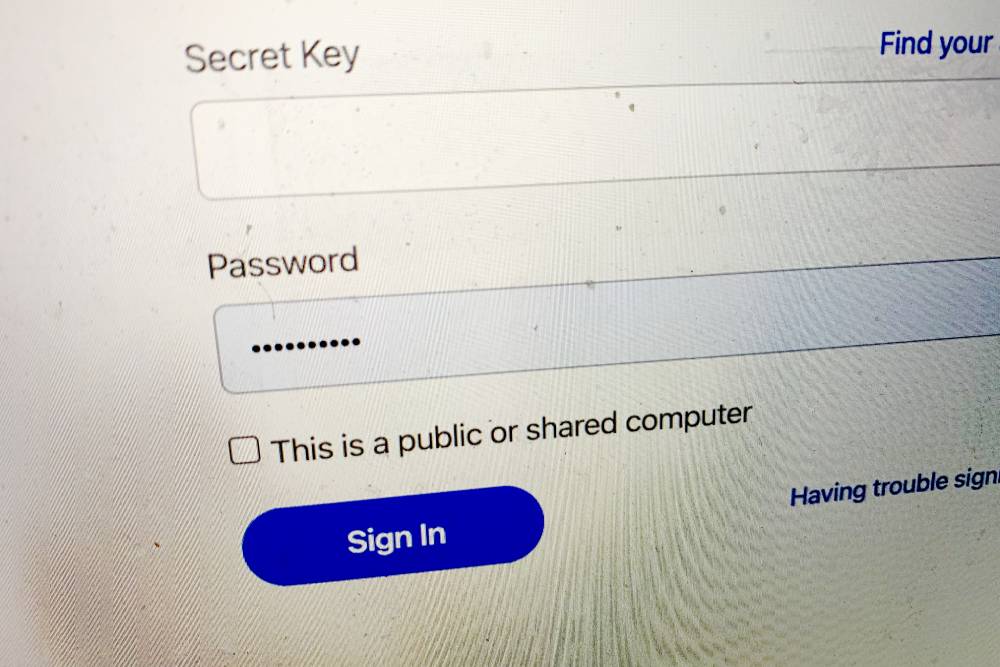
A few tips for making passwords easier to remember
When choosing a good password, remember that the best passwords are easy to remember, but difficult to guess.
When picking a password, make sure that you use characters that are at least six-digits long (a combination of numbers and letters). Also, make sure that your password doesn’t have any words that are commonly used in passwords. This can include “password,” “password1,” or “password1” itself.
Another effective way to choose the perfect password is by using a word with a number in it. For example, if you wanted to create a password called “12345,” you could use 12345 as the number instead of choosing “password.” This would then be followed by the letters of your chosen four-digit word.
Using passphrases instead of words
Some passwords are long and hard to remember, which might make it harder for you to use them. If this is happening for you, try choosing a good password by switching to a passphrase instead of words. A passphrase is a set phrase that combines words with numbers or letters.
The combination makes the password more complicated to guess than just using words. For example, my passphrase could be “I am my pet’s best friend.” It’s also better at protecting your identity because people can’t find out what your password is by simply guessing.
So what’s a good passphrase? It should have a mix of upper and lower case letters, numbers, and symbols like !#@$%. If it doesn’t have these things, it’s too simple!
What Makes a Good Password?
There are a number of factors that make up a good password. The first is that it should be unique to you. You should not use the same password for every account. A unique password will make it much harder for someone to breach your security by targeting the account with the same password.
The second is that it should be hard to crack. A good password is not easy to guess or break. It should be unique, different from what you use for every other account, and include a combination of upper and lower case letters, numbers and symbols. A good password should not be a word that you will likely forget.
Why Is It Important to Change Passwords?
Passwords are used to protect your account and identity. If an account is breached, a password that is easy to guess can lead to a lot of damage. However, a hard to guess password is of no use if you do not change it from time to time.
It is important to change passwords after an account has been breached. This is so that the hacker does not have access to an account with an easy to guess password. It is also a good idea to change your password after a security incident if your password has been compromised. This helps prevent future incidents by making it more difficult for a hacker to use your old password.
How to Choose a Good Password
There are a number of ways to choose a good password. One way is to use a password manager. These tools store your passwords and automatically fill in the login details when you log into websites and services. Although it is a good idea to pick a unique password, these tools can make it easier.
They can also help you create complex passwords that include upper and lower case letters, numbers and symbols. It is important to choose a password that is hard to crack. While it is a good idea to use a password manager, you should also make an effort to come up with a good password yourself.
A combination of letters, numbers and symbols is the most secure. This makes it difficult for a hacker to break into your account. ## Factors to Consider When Choosing a Password
- Length: The length of the password is important. The more characters there are in the password, the harder it will be for a hacker to brute force crack.
- Characters: The characters in the password are also important. A mix of upper and lower case letters, numbers and symbols makes the password more secure.
- Complexity: A complex password is harder to crack and uses more characters. It is important to avoid using a word you frequently use, as this makes it easier to crack.
- Nicknames: It is a good idea to choose a password that is a nickname for you. This makes it more difficult for a hacker to guess.
- Randomness: A good way to make a password harder to crack is to use random characters. It is recommended that you use more than one method to create a secure password. These include using a password manager, using a combination of letters, numbers and symbols and more.
Final Words: Avoid these Common Password Mistakes
The most common password mistakes can be avoided with a little bit of research. Make sure that your password is a unique combination of letters, numbers and symbols. It is also important that your password is hard to crack.
A good way to do this is by using a password manager. Avoid using the same password for every account. It is also a good idea to change your passwords after an account has been breached.
Avoid These 8 Password Mistakes
Here are some of the most common password mistakes and how to avoid them.
Mistake 1 – Choosing a Simple Password: A complex password makes it harder for hackers to crack. It is a good idea to include a combination of letters, numbers and symbols in the password. Avoid using a word that you will frequently use, as this makes it easier for a hacker to guess.
Mistake 2 – Mixing up Letters and Numbers: This is a common mistake. It is important to keep letters and numbers separate in the password.
Mistake 3 – Using the Same Password on multiple Accounts: This is a very bad idea. Make sure that each account uses a unique password.
Mistake 4 – Not Changing Your Password Often: It is important to change your password regularly. This helps prevent the account from being hacked in the first place.
Mistake 5 – Clicking the Unfortunate Name Link in a Emails: Avoid clicking on any links in emails that contain your password. These are usually malicious and will take you to a fake website that will try to steal your data.
Mistake 6 – Reusing the Same Password on Multiple Websites: If you have multiple accounts that use the same password, they are at risk of being hacked. Make sure to create unique passwords for each account.
Mistake 7 – Not Keeping Track of Passwords: A password manager helps with this. It is a good idea to use a password manager. This tool helps you create strong passwords and stores them in an encrypted manner. It is also a good idea to write them down and store them in a secure location.
Conclusion
Choosing a good password is important. It is the first line of defence in protecting your online identity. A good password should be unique, different from what you use for every other account, contain a combination of letters, numbers and symbols, and be hard to crack.
There are many ways to go about this. One option is to use a password manager. These tools help you create strong passwords and store them securely. It is also a good idea to write them down and store them in a secure location.